In this section, we are going to configure some important topics DHCP Snooping on the switch, DHCP Server on the router, SVI Inter-VLAN-routing, BPDU Guard, Root-Guard, Port-fast, Dot1q, and Port-channel pagp. I'm assuming you have already familiar with these topics if not here is a quick overview.
Goal: -
- configure Portfast on (switch-1, 2, 3, and 4 Fa 0/5-8).
- configure Trunk on (switch-1, and 3 Fa 0/9).
- configure VLAN 10, 20 on SVI
- Configure inter-VLAN-routing between VLAN 10,20
- Configure Port channel pagp on switch-1, 2, 3 and 4
- configure Trunk on Port-channel 1,2
- configure VLAN 10,20 on switch-1,2,3 and 4.
- configure BPDUguard
- configure router-1
- configure router-2 DHCP SERVER
- configure DHCP Snooping on switch-5
- make sure all pc can communicate with each other.
SWITCH-1(config)#interface range fastEthernet 0/5-8
SWITCH-1(config-if-range)#spanning-tree portfast
SWITCH-1(config-if-range)#end
%Warning: portfast should only be enabled on ports connected to a single
host. Connecting hubs, concentrators, switches, bridges, etc... to this
interface when portfast is enabled, can cause temporary bridging loops.
Use with CAUTION
%Portfast has been configured on FastEthernet0/5 but will only
have effect when the interface is in a non-trunking mode.
%Warning: portfast should only be enabled on ports connected to a single
host. Connecting hubs, concentrators, switches, bridges, etc... to this
interface when portfast is enabled, can cause temporary bridging loops.
Use with CAUTION
%Portfast has been configured on FastEthernet0/6 but will only
have effect when the interface is in a non-trunking mode.
%Warning: portfast should only be enabled on ports connected to a single
host. Connecting hubs, concentrators, switches, bridges, etc... to this
interface when portfast is enabled, can cause temporary bridging loops.
Use with CAUTION
%Portfast has been configured on FastEthernet0/7 but will only
have effect when the interface is in a non-trunking mode.
%Warning: portfast should only be enabled on ports connected to a single
host. Connecting hubs, concentrators, switches, bridges, etc... to this
interface when portfast is enabled, can cause temporary bridging loops.
Use with CAUTION
%Portfast has been configured on FastEthernet0/8 but will only
have effect when the interface is in a non-trunking mode.
SWITCH-2(config)#interface range fastEthernet 0/5-8
SWITCH-2(config-if-range)#spanning-tree portfast
SWITCH-2(config-if-range)#end
%Warning: portfast should only be enabled on ports connected to a single
host. Connecting hubs, concentrators, switches, bridges, etc... to this
interface when portfast is enabled, can cause temporary bridging loops.
Use with CAUTION
%Portfast has been configured on FastEthernet0/5 but will only
have effect when the interface is in a non-trunking mode.
%Warning: portfast should only be enabled on ports connected to a single
host. Connecting hubs, concentrators, switches, bridges, etc... to this
interface when portfast is enabled, can cause temporary bridging loops.
Use with CAUTION
%Portfast has been configured on FastEthernet0/6 but will only
have effect when the interface is in a non-trunking mode.
%Warning: portfast should only be enabled on ports connected to a single
host. Connecting hubs, concentrators, switches, bridges, etc... to this
interface when portfast is enabled, can cause temporary bridging loops.
Use with CAUTION
%Portfast has been configured on FastEthernet0/7 but will only
have effect when the interface is in a non-trunking mode.
%Warning: portfast should only be enabled on ports connected to a single
host. Connecting hubs, concentrators, switches, bridges, etc... to this
interface when portfast is enabled, can cause temporary bridging loops.
Use with CAUTION
%Portfast has been configured on FastEthernet0/8 but will only
have effect when the interface is in a non-trunking mode.
SWITCH-3(config)#interface range fastEthernet 0/5-8
SWITCH-3(config-if-range)#spanning-tree portfast
SWITCH-3(config-if-range)#end
%Warning: portfast should only be enabled on ports connected to a single
host. Connecting hubs, concentrators, switches, bridges, etc... to this
interface when portfast is enabled, can cause temporary bridging loops.
Use with CAUTION
%Portfast has been configured on FastEthernet0/5 but will only
have effect when the interface is in a non-trunking mode.
%Warning: portfast should only be enabled on ports connected to a single
host. Connecting hubs, concentrators, switches, bridges, etc... to this
interface when portfast is enabled, can cause temporary bridging loops.
Use with CAUTION
%Portfast has been configured on FastEthernet0/6 but will only
have effect when the interface is in a non-trunking mode.
%Warning: portfast should only be enabled on ports connected to a single
host. Connecting hubs, concentrators, switches, bridges, etc... to this
interface when portfast is enabled, can cause temporary bridging loops.
Use with CAUTION
%Portfast has been configured on FastEthernet0/7 but will only
have effect when the interface is in a non-trunking mode.
%Warning: portfast should only be enabled on ports connected to a single
host. Connecting hubs, concentrators, switches, bridges, etc... to this
interface when portfast is enabled, can cause temporary bridging loops.
Use with CAUTION
%Portfast has been configured on FastEthernet0/8 but will only
have effect when the interface is in a non-trunking mode.
SWITCH-4(config)#interface range fastEthernet 0/5-8
SWITCH-4(config-if-range)#spanning-tree portfast
SWITCH-4(config-if-range)#end
%Warning: portfast should only be enabled on ports connected to a single
host. Connecting hubs, concentrators, switches, bridges, etc... to this
interface when portfast is enabled, can cause temporary bridging loops.
Use with CAUTION
%Portfast has been configured on FastEthernet0/5 but will only
have effect when the interface is in a non-trunking mode.
%Warning: portfast should only be enabled on ports connected to a single
host. Connecting hubs, concentrators, switches, bridges, etc... to this
interface when portfast is enabled, can cause temporary bridging loops.
Use with CAUTION
%Portfast has been configured on FastEthernet0/6 but will only
have effect when the interface is in a non-trunking mode.
%Warning: portfast should only be enabled on ports connected to a single
host. Connecting hubs, concentrators, switches, bridges, etc... to this
interface when portfast is enabled, can cause temporary bridging loops.
Use with CAUTION
%Portfast has been configured on FastEthernet0/7 but will only
have effect when the interface is in a non-trunking mode.
%Warning: portfast should only be enabled on ports connected to a single
host. Connecting hubs, concentrators, switches, bridges, etc... to this
interface when portfast is enabled, can cause temporary bridging loops.
Use with CAUTION
%Portfast has been configured on FastEthernet0/8 but will only
have effect when the interface is in a non-trunking mode.
(Same portfast configuration on SWITCH-3)
SWITCH-1(config)#interface fastEthernet 0/9
SWITCH-1(config-if)#switchport mode trunk
SWITCH-1(config-if)#exit
%LINEPROTO-5-UPDOWN: Line protocol on Interface FastEthernet0/9, changed state to down
%LINEPROTO-5-UPDOWN: Line protocol on Interface FastEthernet0/9, changed state to up
SWITCH-3(config)#interface fastEthernet 0/9
SWITCH-3(config-if)#switchport mode trunk
SWITCH-3(config-if)#exit
SVI-SWITCH(config)#vlan 10
SVI-SWITCH(config-vlan)#name digital-market
SVI-SWITCH(config-vlan)#exit
SVI-SWITCH(config)#vlan 20
SVI-SWITCH(config-vlan)#name customer-care
SVI-SWITCH(config-vlan)#exit
SVI-SWITCH(config)#ip routing
SVI-SWITCH(config)#interface vlan 10
SVI-SWITCH(config-if)#ip address 10.1.1.1 255.0.0.0
SVI-SWITCH(config-if)#no shutdown
%LINK-5-CHANGED: Interface Vlan10, changed state to up
%LINEPROTO-5-UPDOWN: Line protocol on Interface Vlan10, changed state to up
SVI-SWITCH(config-if)#interface vlan 20
SVI-SWITCH(config-if)#ip address 20.1.1.1 255.0.0.0
SVI-SWITCH(config-if)#exit
%LINK-5-CHANGED: Interface Vlan20, changed state to up
%LINEPROTO-5-UPDOWN: Line protocol on Interface Vlan20, changed state to up
SWITCH-1(config)#interface range fastEthernet 0/1-4
SWITCH-1(config-if-range)#channel-protocol pagp
SWITCH-1(config-if-range)#channel-group 1 mode desirable
SWITCH-1(config-if-range)#exit
Creating a port-channel interface Port-channel 1
%LINEPROTO-5-UPDOWN: Line protocol on Interface FastEthernet0/1, changed state to down
%LINEPROTO-5-UPDOW: Line protocol on Interface FastEthernet0/1, changed state to up
%LINEPROTO-5-UPDOWN: Line protocol on Interface FastEthernet0/2, changed state to down
%LINEPROTO-5-UPDOWN: Line protocol on Interface FastEthernet0/2, changed state to up
%LINEPROTO-5-UPDOWN: Line protocol on Interface FastEthernet0/3, changed state to down
%LINEPROTO-5-UPDOWN: Line protocol on Interface FastEthernet0/3, changed state to up
%LINEPROTO-5-UPDOWN: Line protocol on Interface FastEthernet0/4, changed state to down
%LINEPROTO-5-UPDOWN: Line protocol on Interface FastEthernet0/4, changed state to up
SWITCH-2(config)#interface range fastEthernet 0/1-4
SWITCH-2(config-if-range)#channel-protocol pagp
SWITCH-2(config-if-range)#channel-group 1 mode desirable
SWITCH-2(config-if-range)#exit
Creating a port-channel interface Port-channel 1
%LINEPROTO-5-UPDOWN: Line protocol on Interface FastEthernet0/1, changed state to down
%LINEPROTO-5-UPDOWN: Line protocol on Interface FastEthernet0/1, changed state to up
%LINEPROTO-5-UPDOWN: Line protocol on Interface FastEthernet0/2, changed state to down
%LINEPROTO-5-UPDOWN: Line protocol on Interface FastEthernet0/2, changed state to up
%LINEPROTO-5-UPDOWN: Line protocol on Interface FastEthernet0/3, changed state to down
%LINEPROTO-5-UPDOWN: Line protocol on Interface FastEthernet0/3, changed state to up
%LINEPROTO-5-UPDOWN: Line protocol on Interface FastEthernet0/4, changed state to down
%LINEPROTO-5-UPDOWN: Line protocol on Interface FastEthernet0/4, changed state to up
%LINK-5-CHANGED: Interface Port-channel1, changed state to up
%LINEPROTO-5-UPDOWN: Line protocol on Interface Port-channel1, changed state to up
SWITCH-3(config)#interface range fastEthernet 0/1-4
SWITCH-3(config-if-range)#channel-protocol pagp
SWITCH-3(config-if-range)#channel-group 2 mode desirable
SWITCH-3(config-if-range)#exit
SWITCH-3(config)#exit
Creating a port-channel interface Port-channel 2
%LINEPROTO-5-UPDOWN: Line protocol on Interface FastEthernet0/1, changed state to down
%LINEPROTO-5-UPDOWN: Line protocol on Interface FastEthernet0/1, changed state to up
%LINEPROTO-5-UPDOWN: Line protocol on Interface FastEthernet0/2, changed state to down
%LINEPROTO-5-UPDOWN: Line protocol on Interface FastEthernet0/2, changed state to up
%LINEPROTO-5-UPDOWN: Line protocol on Interface FastEthernet0/3, changed state to down
%LINEPROTO-5-UPDOWN: Line protocol on Interface FastEthernet0/3, changed state to up
%LINEPROTO-5-UPDOWN: Line protocol on Interface FastEthernet0/4, changed state to down
%LINEPROTO-5-UPDOWN: Line protocol on Interface FastEthernet0/4, changed state to up
SWITCH-4(config)#interface range fastEthernet 0/1-4
SWITCH-4(config-if-range)#channel-protocol pagp
SWITCH-4(config-if-range)#channel-group 2 mode desirable
SWITCH-4(config-if-range)#exit
SWITCH-4(config)#exit
Creating a port-channel interface Port-channel 2
%LINEPROTO-5-UPDOWN: Line protocol on Interface FastEthernet0/1, changed state to down
%LINEPROTO-5-UPDOWN: Line protocol on Interface FastEthernet0/1, changed state to up
%LINEPROTO-5-UPDOWN: Line protocol on Interface FastEthernet0/2, changed state to down
%LINEPROTO-5-UPDOWN: Line protocol on Interface FastEthernet0/2, changed state to up
%LINEPROTO-5-UPDOWN: Line protocol on Interface FastEthernet0/3, changed state to down
%LINEPROTO-5-UPDOWN: Line protocol on Interface FastEthernet0/3, changed state to up
%LINEPROTO-5-UPDOWN: Line protocol on Interface FastEthernet0/4, changed state to down
%LINEPROTO-5-UPDOWN: Line protocol on Interface FastEthernet0/4, changed state to up
%LINK-5-CHANGED: Interface Port-channel2, changed state to up
%LINEPROTO-5-UPDOWN: Line protocol on Interface Port-channel2, changed state to up
SWITCH-1(config)#interface port-channel 1
SWITCH-1(config-if)#switchport mode trunk
SWITCH-1(config-if)#exit
SWITCH-1(config)#exit
%SPANTREE-2-RECV_PVID_ERR: Received 802.1Q BPDU on non trunk Port-channel1 VLAN1.
%SPANTREE-2-BLOCK_PVID_LOCAL: Blocking Port-channel1 on VLAN0001. Inconsistent port type.
SWITCH-2(config)#interface port-channel 1
SWITCH-2(config-if)#switchport mode trunk
SWITCH-2(config)#end
SWITCH-2(config-if)#ex%SPANTREE-2-UNBLOCK_CONSIST_PORT: Unblocking Port-channel1 on VLAN0001. Port consistency restored.
%SPANTREE-2-UNBLOCK_CONSIST_PORT: Unblocking Port-channel1 on VLAN0001. Port consistency restored.
SWITCH-3(config)#interface port-channel 2
SWITCH-3(config-if)#switchport mode trunk
SWITCH-3(config-if)#exit
SWITCH-4(config)#interface port-channel 2
SWITCH-4(config-if)#switchport mode trunk
SWITCH-4(config-if)#exit
SWITCH-4(config)#exit
SWITCH-1(config)#vlan 10
SWITCH-1(config-vlan)#name digital-market
SWITCH-1(config-vlan)#exit
SWITCH-1(config)#interface range fastethernet 0/5-8
SWITCH-1(config-if-range)#switchport mode access
SWITCH-1(config-if-range)#switchport access vlan 10
SWITCH-1(config-if-range)#exit
SWITCH-2(config)#vlan 10
SWITCH-2(config-vlan)#name digital-market
SWITCH-2(config-vlan)#exit
SWITCH-2(config)#interface range fastethernet 0/5-8
SWITCH-2(config-if-range)#switchport mode access
SWITCH-2(config-if-range)#switchport access vlan 10
SWITCH-2(config-if-range)#exit
SWITCH-3(config)#vlan 20
SWITCH-3(config-vlan)#name customer-care
SWITCH-3(config-vlan)#exit
SWITCH-3(config)#interface range fastethernet 0/5-8
SWITCH-3(config-if-range)#switchport mode access
SWITCH-3(config-if-range)#switchport access vlan 20
SWITCH-3(config-if-range)#exit
SWITCH-4(config)#vlan 20
SWITCH-4(config-vlan)#name customer-care
SWITCH-4(config-vlan)#exit
SWITCH-4(config)#interface range fastethernet 0/5-8
SWITCH-4(config-if-range)#switchport mode access
SWITCH-4(config-if-range)#switchport access vlan 20
SWITCH-4(config-if-range)#exit
SWITCH-1(config)#interface range fastEthernet 0/5-8
SWITCH-1(config-if-range)#spanning-tree bpduguard enable
SWITCH-1(config-if-range)#exit
SWITCH-2(config)#interface range fastEthernet 0/5-8
SWITCH-2(config-if-range)#spanning-tree bpduguard enable
SWITCH-2(config-if-range)#exit
SWITCH-3(config)#interface range fastEthernet 0/5-8
SWITCH-3(config-if-range)#spanning-tree bpduguard enable
SWITCH-3(config-if-range)#exit
SWITCH-4(config)#interface range fastEthernet 0/5-8
SWITCH-4(config-if-range)#spanning-tree bpduguard enable
SWITCH-4(config-if-range)#exit
SVI-SWITCH(config)#interface fastEthernet 0/3
SVI-SWITCH(config-if)#no switchport
SVI-SWITCH(config-if)#ip address 1.1.1.2 255.0.0.0
SVI-SWITCH(config-if)#no shutdown
SVI-SWITCH(config-if)#exit
%LINEPROTO-5-UPDOWN: Line protocol on Interface FastEthernet0/3, changed state to down
%LINEPROTO-5-UPDOWN: Line protocol on Interface FastEthernet0/3, changed state to up
SVI-SWITCH(config)#do ping 1.1.1.1
Type escape sequence to abort.
Sending 5, 100-byte ICMP Echos to 1.1.1.1, timeout is 2 seconds:
.!!!!
Success rate is 80 percent (4/5), round-trip min/avg/max = 0/0/0 ms
ROUTER-ONE(config)#interface gigabitEthernet 0/0/0
ROUTER-ONE(config-if)#ip address 1.1.1.1 255.0.0.0
ROUTER-ONE(config-if)#no shutdown
ROUTER-ONE(config-if)#exit
ROUTER-TWO(config)#interface gigabitEthernet 0/0/0
ROUTER-TWO(config-if)#ip address 192.168.1.1 255.255.255.0
ROUTER-TWO(config-if)#no shutdown
ROUTER-TWO(config-if)#exit
ROUTER-TWO(config)#ip dhcp pool server
ROUTER-TWO(dhcp-config)#network 192.168.1.0 255.255.255.0
ROUTER-TWO(dhcp-config)#default-router 192.168.1.1
ROUTER-TWO(dhcp-config)#dns-server 192.168.1.80
ROUTER-TWO(dhcp-config)#exit
ROUTER-TWO(config)#ip dhcp excluded-address 192.168.1.1
ROUTER-TWO(config)#ip dhcp excluded-address 192.168.1.80
ROUTER-TWO(config)#exit
ROUTER-TWO(config)#interface gigabitEthernet 0/0/1
ROUTER-TWO(config-if)#ip address 2.2.2.2 255.0.0.0
ROUTER-TWO(config-if)#no shutdown
ROUTER-TWO(config-if)#exit
SWITCH-5(config)#ip dhcp snooping
SWITCH-5(config)#ip dhcp snooping vlan 1
SWITCH-5(config)#interface fastethernet 0/1
SWITCH-5(config-if)#ip dhcp snooping trust
SWITCH-5(config-if)#exit
ROUTER-TWO(config)#ip dhcp relay information trust-all
ROUTER-TWO(config)#exit
ROUTER-ONE(config)#interface gigabitEthernet 0/0/1
ROUTER-ONE(config-if)#ip address 2.2.2.1 255.0.0.0
ROUTER-ONE(config-if)#no shutdown
ROUTER-ONE(config-if)#exit
ROUTER-TWO(config)#router eigrp 1
ROUTER-TWO(config-router)#network 192.168.1.0
ROUTER-TWO(config-router)#network 2.0.0.0
ROUTER-TWO(config-router)#no auto-summary
ROUTER-TWO(config-router)#exit
%DUAL-5-NBRCHANGE: IP-EIGRP 1: Neighbor 2.2.2.1 (GigabitEthernet0/0/1) is up: new adjacency
ROUTER-ONE(config)# router eigrp 1
ROUTER-ONE(config-router)#network 2.0.0.0
ROUTER-ONE(config-router)#network 192.168.100.0
%DUAL-5-NBRCHANGE: IP-EIGRP 1: Neighbor 192.168.100.2 (GigabitEthernet0/0/0) is up: new adjacency
%DUAL-5-NBRCHANGE: IP-EIGRP 1: Neighbor 2.2.2.2 (GigabitEthernet0/0/1) is up: new adjacency
ROUTER-ONE(config-router)#no auto-summary
ROUTER-ONE(config-router)#exit
SVI-SWITCH(config)#router eigrp 1
SVI-SWITCH(config-router)#network 192.168.100.0
SVI-SWITCH(config-router)#network 10.0.0.0
SVI-SWITCH(config-router)#network 20.0.0.0
SVI-SWITCH(config-router)#no auto-summary
SVI-SWITCH(config-router)#exit
%DUAL-5-NBRCHANGE: IP-EIGRP 1: Neighbor 192.168.100.1 (FastEthernet0/3) is up: new adjacency
%DUAL-5-NBRCHANGE: IP-EIGRP 1: Neighbor 192.168.100.1 (FastEthernet0/3) resync: summary configured
now we try to ping from PC- 10.1.1.2 to 192.168.1.30 (DHCP)



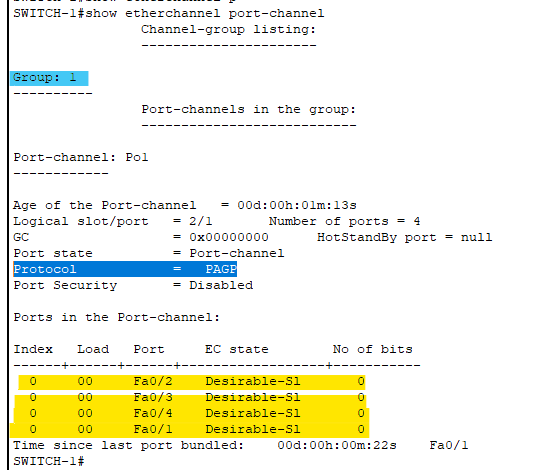







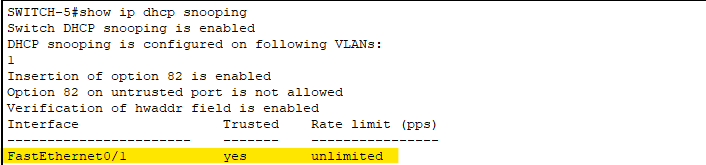









No comments:
Post a Comment